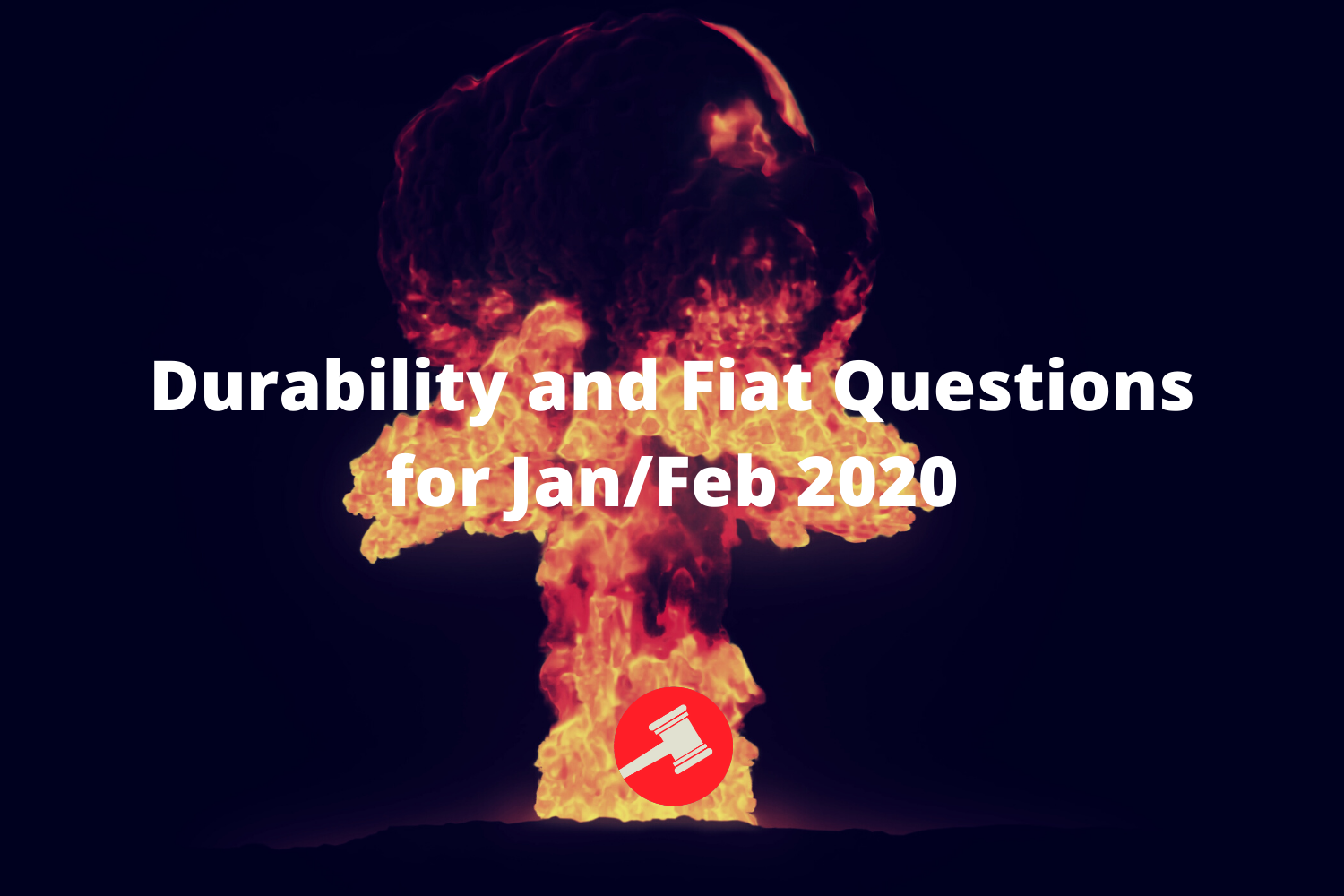Debate for All: How to Google

By Nick Rogers
Debaters rely on search engines to find nearly all of their evidence. Oftentimes, highly esoteric debate arguments do not clearly surface on Google searches. We know these arguments exist, but we just can’t find them! Luckily, Google gives us fine-tuning tools to narrow our searches down to just what we need called “search operators.” Below, I’ll explain some of the most useful operators for debaters.
Specific Text
By using quotation marks, searchers can force Google to return results that contain specific terms.
european union “right to be forgotten” from internet searches
Groupings
This function will make more sense after reading about other operators below, but groupings essentially are a way to tell Google that a select number of items should receive relational priority. Groups also tell google to generally prioritize certain items over the rest of the items in your query much like order of operations in mathematics. You make groupings by using parenthesis.
(apples, watermelons, strawberries) fruit health benefits
Exclude Items
Imagine you want to learn more about aliens from space, but every time you search for “aliens,” you get results about illegal immigrants. You could try adding more specific terms to your original search like “aliens from space,” but this potentially risks filtering out some articles that you might want and even still, it might not exclude all posts about immigrants. Thus, adding a minus sign or “NOT” before a word tells Google to return results that do not include it.
aliens –immigrants
or
aliens NOT immigrants
You can also place the not operator within groupings if you needed to prioritize exclusion before logically evaluating the rest of a query.
fruit (-apple -pair -watermelon)
In this case, since the item outside of the group does not directly depend on the result of the items in the group, this query returns the same results without the parentheses.
OR
The logical “OR” operator allows searchers to refine queries based on a set of potential terms. You can access the operator with a capital “OR” placed between your terms or by using a bar “|.”
“will to live” nietzsche OR schopenhauer
We can get a bit more advanced. Since we know that “will to power” is a popular term associated with Nietzsche, the two terms together might cause confusion when testing for “Nietzsche” or “Schopenhauer.” Thus, we can tell Google to exclude “power” from our results.
“will to live” -power nietzsche | schopenhauer
Note: I used “|” in place of “OR” — this is permissible since to Google the two are interchangeable. Also, in both examples I placed the OR operator at the end of the query; this reduces confusion when Google attempts to parse my search. Since Google is constantly trying to guess what you are attempting to search for, it sometimes might believe that two phrases out of quotations are supposed to be related or kept together. For example, if you place the logical operator at the beginning, it might think that “nietzsche | schopenhauer will to live” means “nietzsche” OR “schopenhauer will to live.” Here, we can use groupings to solve our quandary.
(nietzsche OR schopenhauer) “will to live” -power
This last example demonstrates how to use groupings and the OR operator in the middle of a query:
Obama’s (Monday | Tuesday | Wednesday) announcement
AND
Google attempts to find pages with all of your search terms in them. However, sometimes it will omit search terms if it believes that doing so will generally produce optimal results. To prevent Google from doing this, you can include the “AND” operator.
obama AND russia AND “apple computer” AND fruit AND “green day”
Note: I placed terms that were more than one word in length into quotations so that Google would be sure to include them correctly in the logical operation.
Site
Individual websites occasionally have their own search tools built in, but nothing really competes with Google’s nearly two billion lines of code and over seventeen years of search-focused optimization. When individual sites’ search features underperform, searchers can use Google’s site operator to direct their query at a single site or even a subdirectory of a page.
property rights site:libertarianism.org
Note: You must not place any spaces between “site:” and the page to which you want searches refined. Additionally, do not include URL headers like “http://” or “www” as Google does not need them and they sometimes break the query’s refinement.
You can also search for sites that contain specific domain suffixes.
healthcare site:.gov
Note: Be sure to include the “.” before the suffix.
This tool particularly helps when trying to find specific evidence you know exists on a site. Even better, it allows quick searching of the high school and college debate wikis for evidence that has already been cut.
To search the college wiki:
biopower site:opencaselist.paperlessdebate.com
For high school LD:
biopower site:hsld.debatecoaches.org
NEAR
NEAR is one type of proximity search that Google supports. Sometimes two terms in the same query are not often related and Google will treat them as separate, thus finding articles that do not care about one item vis-à-vis another. In order to prevent this, you can use the NEAR operator to focus on results that contain two terms that are near each other on their respective pages.
obama immigration reform political NEAR capital
AROUND()
AROUND() is another type of proximity search that Google implements. Though generally helpful, the NEAR operator might not be strong enough. In some cases, you need to force results where two terms are very close. For this, we use the AROUND() operator. By placing a number within the parentheses, you can tell Google to return results of pages with one term that is around so many words from another; luckily, you do not have to be exact, hence “around.”
obama immigration reform political AROUND(3) capital
AROUND() is both extremely helpful and highly underused, especially for esoteric debate issues.
Wildcard Phrases
Sometimes searchers do not know the exact word or phrase that perfectly fits the criteria of evidence in question. When this happens, Google’s wildcard operator allows them to leave certain questions open and tells Google to use its knowledge to fill in the rest.
president * watergate
Here, Google fills in either “Nixon” or “Richard Nixon,” depending on which produces the most useful, contextual results. Additionally, this operator can help when searchers forget the exact term they need.
john, paul, george, *
Link
If you know that an article or webpage will link to another website, you can refine your posts by which website(s) the page links to. This operator helps when the site that the subject links to falls under a certain category that you want differentiated in your results. For example, the search “health link:healthcare.gov” will produce notably different results than “health link:psychiatry.org”
healthcare link:healthcare.gov
Related
Google intelligently categorizes pages by using an abundance of data and complex algorithms that we alone could not even attempt to parse. For this reason, Google can provide searchers with helpful information about what sites relate to one another. You can access this wealth of data by asking Google to show you related sites.
related:libertarianism.org
Allintext
Webpages contain a lot of content and they organize this content in different ways; some pieces of information get placed in sidebars, others in headers, article titles, footers and, finally, in body content. Sometimes when you search for hyper-specific terms, you’ll get webpages that technically “have” the words you need, but they are only barely mentioned in a footer. To force Google to display results that contain your search terms in the body of their pages, use the “allintext” operator.
allintext:ressentiment
You can also search for multiple terms in the body of an article at once.
allintext:”will to power”
Allintitle
Occasionally, you might remember just a term that was in the title of an article which you whish to find. In this case, you can tell Google to refine its results down to sites that have your term somewhere on the title of a page.
CERN repairs magnet allintitle:superconducting
Helpful Combinations
(nuclear | nuke) war (russia AROUND(5) “united states”) site:opencaselist.paperlessdebate.com
“immigration reform” -syrian -refugees (mexico AROUND(5) “united states”)
In Summa
Google does not do a good job advertising these helpful tools and there are more out there. Remember that Google automatically ignores certain words such as articles and for the sake of efficiency, you should stop using them in searches, too (don’t bother adding “the,” “a” or “an” to a search; Google does not care and neither should you).